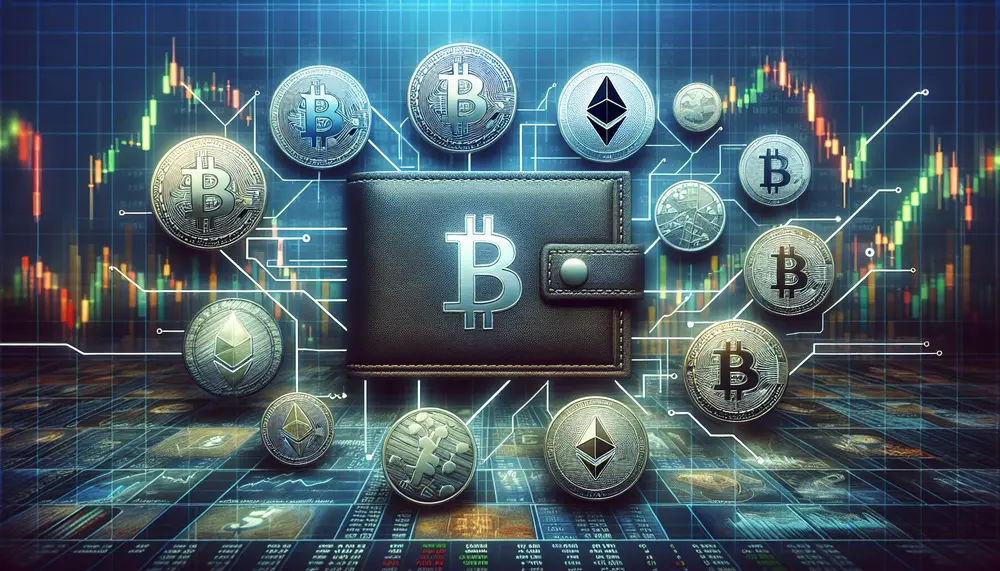Table of Contents:
Understanding MetaMask Wallet
The MetaMask Wallet is a versatile digital wallet that serves as a gateway to the Ethereum blockchain and other compatible networks. It enables users to interact with decentralized applications (dApps), manage a diverse range of cryptocurrencies, and secure their digital assets. MetaMask stands out with its user-friendly interface, providing easy access to the complex world of blockchain technology for both beginners and experienced traders.
At its core, MetaMask is a browser extension, which can be easily installed on popular web browsers such as Chrome, Firefox, and Brave. It also offers a convenient mobile app for iOS and Android users, ensuring that you can manage your funds on the go. Once you've set up your wallet, MetaMask retains your private keys on your device, offering you full control over your crypto holdings.
- An Ethereum and ERC-20 token wallet that includes a browser extension and a mobile app
- Enables direct engagement with decentralized applications (DApps) via the browser
- Facilitates the purchase, storage, and trading of cryptocurrencies directly within the wallet
- Maintains high security protocols with encryption for keys and on-device data storage
This provider meets the editorial requirements for listing on this website. We are currently gathering experience with this provider and will publish it shortly.
Not only does MetaMask serve as a wallet for Ethereum's native token, Ether (ETH), but it also supports a wide array of ERC-20 tokens and non-fungible tokens (NFTs). This functionality is essential for those looking to explore the broader Ethereum ecosystem, including trading tokens on decentralized exchanges (DEXs) or collecting digital art.
Furthermore, MetaMask's design prioritizes security without compromising on convenience. It employs advanced encryption technology to safeguard your wallet's private keys, while also allowing for smooth transactions and interactions within the Ethereum ecosystem. However, as with all digital wallets, users must remain vigilant and exercise best practices for security to protect their assets.
In summary, understanding the MetaMask Wallet is the first step towards engaging with decentralized finance (DeFi), exploring dApps, and managing a variety of digital assets with ease and confidence.
What is MetaMask and How Does it Work
MetaMask acts as a bridge that connects users to the Ethereum blockchain, allowing for seamless interaction with decentralized applications (dApps) without the need for a full Ethereum node. It's a software cryptocurrency wallet which is directly integrated into a user's browser or available as a mobile application, facilitating quick and secure transactions.
The working of MetaMask revolves around its ease of integrating with your web browser. Once installed, it creates a secure vault within your browser where your private keys are stored locally, providing an additional layer of security. MetaMask generates passwords and keys on your device, so your information remains in your control.
Users can create multiple accounts or 'addresses' within their MetaMask wallet for various purposes, such as separate accounts for personal use, trading, and investing. Each account comes with its own set of keys allowing for the segregation of funds and better organization.
With MetaMask, the process of executing transactions on the Ethereum network becomes more straightforward. Once you initiate a transaction, MetaMask will create a transaction signature using your private keys, which is a required step for the Ethereum network to confirm and validate any transaction. It essentially ensures that the transaction is authorized by the rightful owner of the funds.
This wallet also empowers users by providing them with the ability to interact with Ethereum's smart contracts. You can directly execute contract functions from the MetaMask interface, fostering direct engagement with dApps without the need for complex software setups.
MetaMask is an important tool in the world of Ethereum and decentralized finance. It simplifies the process of managing digital assets and accessing the decentralized web with a straightforward and secure approach that caters to users with varying levels of expertise in blockchain technology.
Advantages and Disadvantages of Using MetaMask
| Pros of MetaMask | Cons of MetaMask |
|---|---|
| User-friendly interface | Hot wallet vulnerability |
| Convenient access to Ethereum-based dApps | Reliant on browser security |
| Easy to install and set up | Limited to Ethereum and ERC-20 tokens |
| Integrated with hardware wallets for added security | Potential privacy concerns |
| Open-source with a large developer community | Network fees during high congestion |
Setting Up Your MetaMask Wallet
Setting up your MetaMask Wallet is a simple and straightforward process, which can be done in just a few steps. To begin, you need to download and install the MetaMask extension for your preferred web browser, or the mobile app for your smartphone.
Once installed, open the application to start the setup process. You’ll be prompted to create a new wallet. This process involves creating a strong password that will be used to lock and unlock your wallet. It is important to choose a password that is both secure and memorable for you.
After creating your password, MetaMask will generate a Secret Recovery Phrase, also known as a seed phrase. This is a 12-word phrase that allows you to recover your wallet in case you forget your password or lose access to your device. It is crucial that you write down this phrase and store it in a secure location — be aware that anyone with this phrase can access your wallet and funds.
WARNING: Never share your Secret Recovery Phrase with anyone, and never enter it on a website or in response to an email. Scammers often impersonate well-known services to steal this sensitive information.
After noting your Secret Recovery Phrase, you will be asked to confirm it to ensure that you have recorded it correctly. Following this verification step, your wallet is set up and ready to use!
You can now view your account, add funds to your wallet, and begin exploring the wide range of functionalities and applications available on the Ethereum network. Remember to review the security tips provided by MetaMask to keep your digital assets safe.
Navigating the MetaMask Interface
The MetaMask interface is designed to be intuitive, making the navigation process accessible for users of all experience levels. Upon opening MetaMask, you're greeted with the main account page, which provides a quick overview of your balance and the assets you currently hold.
The primary menu, often represented by an icon resembling a hamburger, allows you to toggle between different parts of the application. Here's a brief guide to some key sections:
- Account: Your account section displays your wallet's balance and public address. You can also view your transaction history here.
- Send: When you want to send Ether or tokens, use the ‘Send’ button to initiate and confirm transactions.
- Receive: To receive funds, you can find your public address or QR code under the ‘Receive’ section for easy sharing.
- Tokens: This section lists all the ERC-20 tokens you currently own. You can also add custom tokens manually if they're not automatically detected.
- Swap: MetaMask offers a swap feature directly within the interface, which allows for on-the-spot trading of Ether and tokens without leaving the wallet.
Besides these functionalities, the interface also provides access to advanced settings, where users can adjust network configurations and contact settings. For those looking to connect to a hardware wallet, MetaMask facilitates this through the 'Connect Hardware Wallet' option.
Ensuring a smooth user experience, MetaMask features built-in help resources. The 'Info & Help' section guides you to the Knowledge Base, where you can find answers to common questions and tutorials on how to use the wallet effectively.
Overall, the diverse functionalities of MetaMask are made easily accessible through its clean and user-friendly interface, promising a positive experience for both novices and expert users engaging with Ethereum's ecosystem.
Security Features of MetaMask Wallet
The security of your assets is a paramount concern when using any cryptocurrency wallet. MetaMask incorporates several robust security features to protect your information and funds.
At the top of the list is the Secret Recovery Phrase mentioned previously, which serves as a fail-safe recovery mechanism should you ever lose access to your device. This phrase is unique to each user and absolutely essential for wallet recovery.
In addition to the recovery phrase, MetaMask enforces local storage of your private keys. This means your keys are stored on your own device rather than on a centralized server. This significantly reduces the risk of remote hacking attempts, as the keys can only be accessed through the device on which they are stored.
MetaMask also encourages the adoption of secure passwords. When setting up your wallet, it's crucial to create a complex password and change it regularly. This password is your first line of defense for accessing your MetaMask wallet.
Another vital feature is the auto-lock mechanism. If your browser or app is inactive, or if you navigate away, MetaMask automatically locks your wallet to prevent unauthorized access. You will need your password to unlock and gain access again.
To further enhance security, MetaMask supports hardware wallet integration. Users have the option to connect devices like Ledger or Trezor, adding an additional layer of security through hardware-based private key storage.
Lastly, phishing detection is built into MetaMask, enabling the wallet to warn users when they might be visiting malicious websites that could compromise their security. This proactive feature helps in safeguarding users against scams and hacking attempts.
Remember: The safety of your funds also depends on how safely you browse and whether you follow recommended practices like keeping your recovery phrase private and ensuring the security of your computer or smartphone.
By leveraging these security features, MetaMask provides users with a safe environment for managing their digital assets.
How to Send and Receive Cryptocurrency with MetaMask
Executing transactions is a fundamental aspect of using any cryptocurrency wallet, and with MetaMask, the process to send and receive cryptocurrency is user-friendly and efficient.
To send Ether (ETH) or any other supported ERC-20 tokens, start by clicking the 'Send' button on the main page of the wallet. Here's how you proceed:
- Firstly, enter the recipient's public address in the designated field or scan their QR code.
- Next, specify the amount of cryptocurrency you wish to send.
- You can then adjust the gas fee, which is the payment made to network miners to process and validate your transaction. Higher fees can lead to faster transaction confirmations.
- Before finalizing the transaction, you will have a chance to review all the details. Ensure that all information is correct.
- Once confirmed, click 'Send' to broadcast the transaction to the network.
Receiving cryptocurrency is just as straightforward. When someone needs to send funds to you, open the MetaMask wallet and navigate to the 'Receive' section, where you can:
- Locate and share your public address, which is akin to your account number in traditional banking.
- Alternatively, present the sender with your wallet's QR code for quick and error-free scanning.
With the correct address, the sender can transfer cryptocurrency to your MetaMask wallet following a similar process to the one described above — by entering your public address in their 'Send' section.
After the sender completes their transaction, the transferred funds should appear in your MetaMask wallet, typically within minutes, depending on network congestion and the gas fee assigned by the sender.
MetaMask ensures smooth transactional experiences, whether you're sending or receiving cryptocurrencies, making it a trusted tool among digital asset users.
Connecting MetaMask to Decentralized Applications
Decentralized Applications (dApps) are at the heart of the blockchain ecosystem, providing a wide range of services from finance to gaming. MetaMask serves as a key interface for interacting with these dApps directly from your web browser or mobile device.
To connect your MetaMask wallet to a dApp, follow these basic steps:
- Visit the dApp website that you're interested in using. Ensure that it is a reputable site to avoid any security risks.
- Look for a 'Connect Wallet' or similar button on the dApp's interface. Clicking this button will usually trigger a MetaMask notification.
- MetaMask will prompt you to select which account you wish to connect to the dApp. Choose the appropriate account that holds the assets you intend to use.
- You will then be required to grant permission to the dApp to view your public address. This allows the dApp to interact with your wallet when performing transactions.
- Once granted permission, your MetaMask wallet is now connected, and you can start interacting with the dApp – trading tokens, staking, playing games, and more.
Some dApps may request additional permissions for different types of transactions. Always review these requests closely to understand what you are authorizing. If a dApp asks for permissions that seem unnecessary or intrusive, it's a good practice to do further research or avoid the interaction altogether.
Throughout this process, MetaMask ensures that you maintain control over your wallet's security. It will never share your private keys with the dApp, and it allows you to disconnect from the dApp at any time.
By facilitating these connections, MetaMask provides a seamless link between you and the inventive world of decentralized applications, making the full potential of the Ethereum ecosystem readily accessible.
MetaMask Mobile App vs. Browser Extension
The flexibility of MetaMask extends beyond its functionality, offering two distinct forms of access: the browser extension and the mobile app. Each platform comes with its own set of features tailored to different user preferences and requirements.
The MetaMask browser extension is designed for desktop users who prefer to manage their cryptocurrency transactions through a web interface. Key advantages include:
- Easy integration with web browsers like Chrome, Firefox, and Brave for seamless interaction with dApps.
- Larger screen real estate, which may enhance visibility and ease of navigation.
- The convenience of conducting transactions and managing assets while browsing the internet on a desktop computer.
On the other hand, the MetaMask mobile app offers distinct benefits tailored for users on-the-go:
- Full-featured wallet capabilities anytime, anywhere from your iOS or Android device.
- Built-in web browser specifically designed for exploring dApps, making mobile interaction more streamlined.
- Added convenience of scanning QR codes for transactions, saving the effort of typing in lengthy addresses.
While the core functionality of sending and receiving cryptocurrencies, as well as connecting to dApps, remains consistent across both platforms, the choice between the mobile app and browser extension often comes down to personal preference and usage habits. Some users may enjoy the mobility and additional features of the app, while others prefer the stability and familiarity of the desktop experience.
Regardless of the platform chosen, MetaMask maintains a high level of security, ensuring that your digital assets are well-protected across all devices.
Troubleshooting Common MetaMask Issues
While MetaMask offers a user-friendly experience, users may occasionally encounter issues. Addressing these common problems doesn't have to be stressful. Below are some typical MetaMask issues and ways to troubleshoot them effectively.
If you're having trouble connecting to a dApp, ensure that the MetaMask extension is active and that you're connected to the correct network. Some dApps operate on networks other than the main Ethereum network, so adjusting the network within MetaMask may solve the issue.
Transaction failures can be frustrating. These are often related to incorrect gas fees. If the network is congested, you may need to increase your gas fee to accelerate the transaction. MetaMask provides a feature to speed up transactions by allowing you to pay more in fees for priority processing.
Here are other troubleshooting steps for common issues:
- If MetaMask is not displaying your correct balance or transactions, try refreshing the cache in the Settings menu under 'Advanced Options'.
- For login problems, ensure you're entering the correct password. If you've forgotten your password, use your Secret Recovery Phrase to restore your wallet on a different browser or device.
- If a transaction is stuck as 'pending,' you can attempt to cancel the transaction from within the MetaMask interface.
- In case the browser extension isn't working properly, try reinstalling it. Remember, your wallet can always be recovered using your Secret Recovery Phrase.
If none of these steps resolve your problem, the MetaMask support community is a valuable resource for assistance. It includes a Knowledge Base, FAQs, and active forums where you can seek help from other users or the support team.
Understanding how to troubleshoot these common issues will ensure that your experience with MetaMask remains smooth and hassle-free.
MetaMask and Ethereum: A Symbiotic Relationship
The bond between MetaMask and the Ethereum blockchain is inherently symbiotic, with MetaMask designed to be a powerful tool for Ethereum users and developers alike.
MetaMask enables seamless interaction with the Ethereum blockchain, providing a user-friendly interface for managing Ethereum-based assets and engaging with the vast network of decentralized applications. Its integration into daily crypto activities fosters increased adoption and usage of the Ethereum ecosystem.
The wallet plays a pivotal role for developers too, as it allows them to design and test dApps with an easily accessible platform for potential users. Through MetaMask, developers can connect their products to a broad audience efficiently, which is vital for the growth and development of new applications on the Ethereum blockchain.
Moreover, MetaMask acts as a bridge between Ethereum's decentralization and the mainstream marketplace. It lowers entry barriers for individuals and businesses looking to explore blockchain technology, providing a trusted gateway to access and invest in a decentralized future.
By promoting accessibility, security, and connectivity, MetaMask contributes significantly to the thriving Ethereum-based decentralized finance (DeFi) space and the wider cryptoverse, affirming its role as a linchpin in the ongoing evolution of the blockchain landscape.
Adding Custom Tokens and Networks to MetaMask
In addition to supporting the default Ethereum network and its standard tokens, MetaMask offers flexibility by allowing users to add custom tokens and networks. This feature is particularly useful for tokens not automatically recognized by the wallet and for interacting with other blockchains compatible with the Ethereum Virtual Machine (EVM).
To add a custom token to your MetaMask wallet, follow these steps:
- Click on the 'Assets' tab and then select 'Add Token.'
- Switch to the 'Custom Token' tab, where you'll need to enter the token's contract address. Upon entering this address, MetaMask will typically auto-fill additional details like the Token Symbol and Decimals of Precision.
- Confirm the information is correct and click 'Add Token.' Your new token should now appear among your assets.
Similarly, connecting to a custom network is a straightforward process:
- Access the 'Network' dropdown menu, typically found at the top of the MetaMask interface, and select 'Custom RPC.'
- Here, you will need to input the network details such as the Network Name, New RPC URL, Chain ID, and Currency Symbol. This information is usually provided by the network you wish to add.
- After filling in the required details, click 'Save' and you will now be connected to the selected custom network.
It's important to note that when adding custom tokens or networks, accuracy is critical. Ensure that all information entered matches the official token or network specifications to avoid potential issues and loss of funds.
MetaMask's ability to accommodate customization extends the wallet's versatility, providing users greater control over their digital asset management and the opportunity to explore the broader blockchain ecosystem.
MetaMask Fees: What to Expect
Understanding MetaMask fees is crucial for users managing their finances on the Ethereum blockchain. While MetaMask itself does not charge fees for its basic services, network fees, commonly known as gas fees, are inherent to Ethereum transactions and must be paid by users.
Gas fees are determined by two main factors: gas price and gas limit. The gas price is the amount of Ether you are willing to pay per unit of gas, measured in 'gwei.' The gas limit is the maximum amount of gas you authorize to be used for a transaction.
- Simple transfers of ETH may require less gas, thus incurring lower fees.
- Interactions with smart contracts, like swapping tokens or minting NFTs, typically consume more gas and can result in higher fees.
During times of high demand on the network, gas prices rise due to increased competition to have transactions processed faster. MetaMask provides an estimated gas fee before you confirm a transaction, along with options to adjust the fee to either speed up or slow down the processing time based on your priority.
Additionally, MetaMask has introduced a Swap feature, which allows users to exchange tokens directly within the wallet. This service does include a MetaMask service fee, which is a percentage of the swap amount and supports the continuous development and maintenance of the wallet.
It is important for users to be aware of these fees to avoid surprises and to ensure their transactions are executed as expected. Always check the current network conditions and adjust your gas fees accordingly to balance cost and transaction speed.
Backing Up and Restoring Your MetaMask Wallet
Protecting your digital assets involves diligent management of your wallet's security. Backing up and restoring your MetaMask wallet are critical steps in safeguarding access to your cryptocurrencies.
To securely back up your MetaMask wallet, you should have a copy of your Secret Recovery Phrase. This is a unique set of words that was given to you during the initial wallet setup. It's essential to keep this phrase in a secure location, such as a locked safe or a secure password manager. Never store it digitally where it could be accessed by unauthorized individuals or compromised by malware.
If you ever need to restore access to your MetaMask wallet—perhaps due to device failure or loss—you can do so using your Secret Recovery Phrase:
- Install the MetaMask extension or app on a new device.
- Select the option 'Import Wallet' from the initial setup screen.
- Carefully enter your Secret Recovery Phrase in the correct order when prompted.
- Set a new strong password for additional security on your new device.
Once these steps are complete, your wallet, with all its accounts and balances, will be restored. It's important to note that while the Secret Recovery Phrase restores your wallet's access and contents, any custom settings or added networks will need to be reconfigured manually.
Regularly verifying that your backup methods are up to date and functional is a good practice. This proactive approach ensures that you can quickly recover your wallet without stress or loss of assets.
MetaMask Updates and Community Support
Staying current with MetaMask updates is crucial for maintaining the security and efficiency of your wallet experience. The MetaMask team frequently releases updates to enhance features, improve user interface, and fix any bugs or security issues. It's essential to keep your extension or mobile app up to date by regularly checking for updates on your respective platform's app store or browser extension repository.
In addition to technical updates, MetaMask boasts a robust community support system. A key component of this system is the official MetaMask Knowledge Base, which contains an extensive collection of articles and guides to help users navigate various functions and troubleshoot issues.
For personalized support, MetaMask has established several channels:
- The official MetaMask Support Twitter account provides quick updates and security alerts, as well as a medium for reaching out with concerns.
- For more in-depth discussions or to seek assistance from fellow users, the MetaMask Reddit community is an active and valuable forum.
- If you encounter a specific problem or bug, submitting a support ticket through the MetaMask website is the best course of action to receive direct help.
Community engagement through these channels not only ensures that users can receive help but also contributes to the ongoing development of MetaMask. User feedback plays a significant role in shaping future updates and features, reinforcing MetaMask's position as a community-driven project.
By combining regular software updates with strong community support, MetaMask continues to provide a secure and user-friendly platform for cryptocurrency management and blockchain integration.
Future of MetaMask: Developments and Roadmap
The Future of MetaMask looks promising with ongoing developments aimed at enhancing user experience, expanding functionality, and fostering greater adoption in the decentralized world.
Significant focus is being placed on improving usability. This includes streamlining the user interface to make it even more intuitive, thus lowering the barrier to entry for those new to crypto and blockchain technologies. Enhanced features such as simplified account management and transaction tracking are also anticipated to enrich the MetaMask experience.
In the realm of security, advancements are expected. These may include more sophisticated encryption methods and improved mechanisms for identity verification, helping users safeguard their assets against emerging threats.
Interoperability is another key aspect of the MetaMask roadmap. Developers are working to support a wider array of blockchains and tokens, which will enable MetaMask to serve as a more versatile hub for the multi-chain future.
Moreover, with the rise of decentralized finance (DeFi) and non-fungible tokens (NFTs), MetaMask is gearing up to offer deeper integrations, allowing users to better interact with these burgeoning sectors directly through the wallet.
Growth in the MetaMask community is also a priority, with plans to expand educational resources and strengthen community support channels. By empowering users with knowledge and support, MetaMask is positioning itself as not just a tool, but a partner in each user's blockchain journey.
While specific details of these developments are often kept under wraps until official announcements, the MetaMask team is known for engaging with their community to gather input and ensure that the wallet continues to meet the needs and expectations of its users.
Conclusion: Why MetaMask is a Go-To Wallet for Crypto Users
In summing up the comprehensive overview of MetaMask, it's easy to see why it has become a go-to wallet for crypto users. Its intuitive interface and ease of use make it an accessible entry point for newcomers to the world of cryptocurrency, while its robust security features provide peace of mind for more experienced traders and blockchain enthusiasts.
The wallet's ability to connect users to the Ethereum network and a multitude of decentralized applications opens up a world of possibilities, from trading and investing to exploring new-age DeFi platforms and NFT marketplaces.
MetaMask's commitment to user support through education, community engagement, and regular updates reflects its dedication to being more than just a wallet, but rather a vital component of the user's digital asset experience.
With ongoing development and a clear roadmap aimed at improving and expanding its capabilities, MetaMask is set to maintain its status as a top choice for anyone looking to navigate the complexities of the blockchain with confidence and control.
Whether you are a seasoned crypto trader or someone taking your first steps into blockchain, MetaMask's blend of simplicity, security, and support makes it an optimal choice for managing your digital currencies and interacting with the emerging web3 landscape.
- An Ethereum and ERC-20 token wallet that includes a browser extension and a mobile app
- Enables direct engagement with decentralized applications (DApps) via the browser
- Facilitates the purchase, storage, and trading of cryptocurrencies directly within the wallet
- Maintains high security protocols with encryption for keys and on-device data storage
This provider meets the editorial requirements for listing on this website. We are currently gathering experience with this provider and will publish it shortly.
Essential MetaMask Wallet FAQs
What is MetaMask and how does it work?
MetaMask is a digital wallet and a gateway to blockchain apps. It can be added as a browser extension or installed as a mobile app. MetaMask stores your Ethereum and ERC-20 tokens, facilitates transactions, and allows interaction with dApps without running a full Ethereum node.
How do I install and set up MetaMask?
To install MetaMask, add the extension to your preferred browser or download the app for your mobile device. Set up involves creating a wallet, generating a Secret Recovery Phrase, and confirming that phrase for future wallet recovery if needed.
Can MetaMask hold tokens other than Ethereum?
Yes, MetaMask supports a wide range of ERC-20 tokens and non-fungible tokens (NFTs), allowing users to manage and trade a variety of assets within the Ethereum ecosystem.
How do I send and receive cryptocurrency with MetaMask?
To send cryptocurrency, use the 'Send' button in MetaMask, input the recipient's address, specify the amount, and submit the transaction. To receive, provide your public address to the sender. Transactions will depend on the network's current congestion and the gas fees involved.
Is MetaMask secure?
MetaMask takes several measures to enhance security, such as local storage of private keys, support for hardware wallets, and built-in phishing detection. However, users should practice safe browsing and never share their Secret Recovery Phrase.