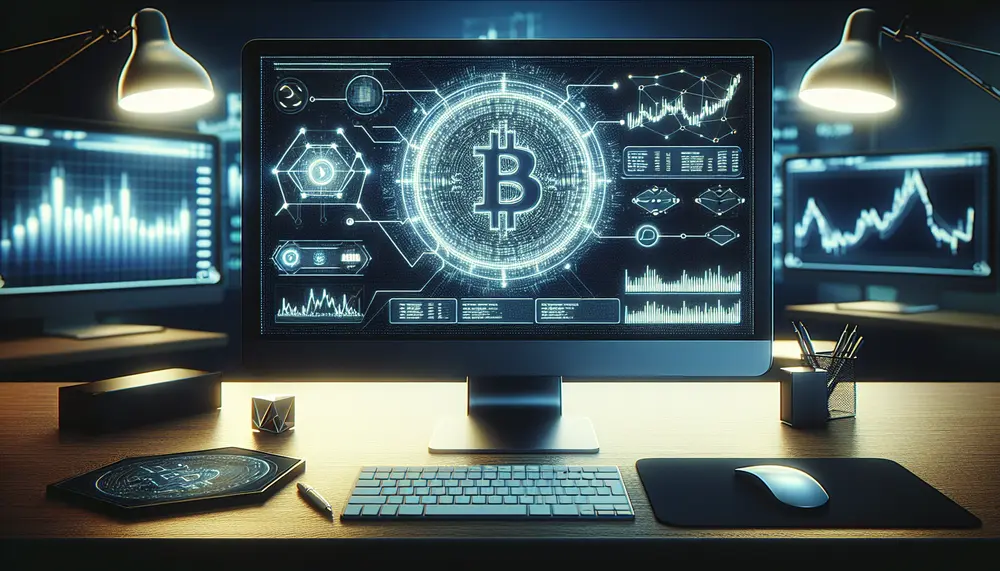Table of Contents:
Introduction to MetaMask
MetaMask has emerged as a leading crypto wallet in the digital finance landscape. It serves as a gateway to the world of decentralized finance (DeFi) and Web3 applications. With its user-friendly interface, MetaMask allows individuals to manage cryptocurrencies seamlessly.
As a browser extension and mobile app, MetaMask provides access to blockchain applications, including non-fungible tokens (NFTs). It has gained popularity with over 100 million users worldwide, offering a secure and private way to interact with the blockchain. By generating and storing passwords and keys on the user's device, MetaMask ensures that your digital assets remain protected.
MetaMask's continuous updates and improvements make it a preferred choice for both beginners and experienced users. Despite some criticisms regarding its recovery process and transaction fees, MetaMask remains committed to enhancing user experience and security.
What is MetaMask?
MetaMask is a versatile crypto wallet that enables users to interact with the Ethereum blockchain. It acts as a bridge between regular web browsers and the Ethereum blockchain, allowing users to run Ethereum dApps directly in their browser without running a full Ethereum node.
Originally launched as a browser extension, MetaMask has expanded its reach with a mobile app, providing flexibility and convenience for users on the go. It supports a wide range of Ethereum-based tokens and is compatible with various blockchain networks, making it a popular choice for those involved in decentralized finance (DeFi) and Web3 applications.
MetaMask is not just a wallet; it is a tool that empowers users to explore the decentralized web. It provides an intuitive interface for managing digital assets, conducting transactions, and accessing decentralized applications, all while maintaining a high level of security and privacy.
How to Install MetaMask
Installing MetaMask is a straightforward process that can be completed in just a few steps. Whether you choose to use it as a browser extension or a mobile app, MetaMask provides a seamless setup experience.
- Choose Your Platform: MetaMask is available as a browser extension for Chrome, Firefox, Brave, and Edge. For mobile users, it can be downloaded from the App Store or Google Play.
- Download and Install: Visit the official MetaMask website or your browser's extension store. Click on the download button and follow the prompts to add the extension to your browser or install the app on your mobile device.
- Create a Wallet: Once installed, open MetaMask and click on "Get Started." You will be prompted to create a new wallet. Follow the instructions to set up your wallet, ensuring you securely store your seed phrase.
- Secure Your Wallet: MetaMask will provide a 12-word seed phrase. This is crucial for recovering your wallet if you lose access. Write it down and keep it in a safe place.
- Explore and Customize: After setting up, you can explore the features of MetaMask. Customize your settings, add networks, and start managing your crypto assets.
By following these steps, you can quickly start using MetaMask to manage your digital assets and explore the decentralized web.
Setting Up Your MetaMask Wallet
Once you have installed MetaMask, the next step is to set up your wallet. This process is crucial for ensuring the security and functionality of your crypto transactions.
- Create a New Wallet: Open MetaMask and select "Create a Wallet." You will be asked to agree to the terms of use. After that, create a strong password to protect your wallet.
- Secure Your Seed Phrase: MetaMask will generate a 12-word seed phrase. This phrase is your backup key to recover your wallet. Write it down and store it in a secure location. Never share it with anyone.
- Confirm Your Seed Phrase: To ensure you have correctly noted your seed phrase, MetaMask will ask you to confirm it by selecting the words in the correct order.
- Complete Setup: Once your seed phrase is confirmed, your wallet setup is complete. You can now access your wallet dashboard, where you can view your account balance, transaction history, and more.
Setting up your MetaMask wallet is a simple yet vital process. By following these steps, you ensure that your digital assets are secure and ready for use in the crypto world.
Using MetaMask for Cryptocurrency Transactions
With your MetaMask wallet set up, you can start conducting cryptocurrency transactions. MetaMask makes it easy to send, receive, and manage your digital assets.
- Sending Cryptocurrency: To send crypto, open your MetaMask wallet and click on the "Send" button. Enter the recipient's wallet address, the amount you wish to send, and select the type of cryptocurrency. Confirm the transaction details and click "Next" to proceed. Review the transaction fee and click "Confirm" to complete the transaction.
- Receiving Cryptocurrency: To receive funds, share your wallet address with the sender. You can find your address by clicking on "Account" at the top of the MetaMask interface. Once the sender completes the transaction, the funds will appear in your wallet.
- Viewing Transaction History: MetaMask provides a detailed transaction history. You can view past transactions by clicking on the "Activity" tab. This feature helps you keep track of your crypto activities and manage your finances effectively.
MetaMask's intuitive interface simplifies the process of managing cryptocurrency transactions. Whether you're sending or receiving funds, MetaMask ensures that your transactions are secure and efficient.
MetaMask and its Role in DeFi and Web3
MetaMask plays a pivotal role in the rapidly evolving worlds of decentralized finance (DeFi) and Web3. It acts as a bridge, connecting users to a myriad of decentralized applications (dApps) that operate on the blockchain.
In the DeFi space, MetaMask allows users to engage in activities such as lending, borrowing, and trading cryptocurrencies without the need for traditional financial intermediaries. This opens up a world of financial services that are more accessible and transparent.
For Web3, MetaMask is essential in providing access to decentralized applications. These dApps offer a range of services, from gaming and social networking to marketplaces for non-fungible tokens (NFTs). By using MetaMask, users can interact with these applications directly from their browser, enhancing their digital experience.
MetaMask's integration with DeFi and Web3 applications underscores its importance in the blockchain ecosystem. It empowers users to take control of their digital assets and participate in the decentralized economy with ease and security.
Security Features of MetaMask
Security is a top priority for MetaMask, ensuring that users' digital assets remain protected while interacting with the blockchain. Here are some key security features that MetaMask offers:
- Local Key Storage: MetaMask stores your private keys locally on your device, not on a centralized server. This means you have full control over your keys and, consequently, your funds.
- Seed Phrase Backup: The 12-word seed phrase provided during wallet setup is crucial for wallet recovery. It acts as a backup, allowing you to restore your wallet if you lose access to your device.
- Password Protection: MetaMask requires a strong password to access your wallet. This adds an extra layer of security, preventing unauthorized access to your account.
- Phishing Detection: MetaMask includes built-in phishing detection to warn users about potentially malicious websites. This helps protect users from scams and fraudulent activities.
- Open Source Code: MetaMask's code is open source, allowing the community to review and contribute to its security. This transparency helps identify and fix vulnerabilities quickly.
These security features make MetaMask a reliable choice for managing cryptocurrencies. By prioritizing user safety, MetaMask ensures that you can confidently explore the decentralized web.
Handling Common Issues with MetaMask
While MetaMask is designed to be user-friendly, users may occasionally encounter issues. Here are some common problems and their solutions:
- Network Connection Issues: If you experience connectivity problems, ensure that your internet connection is stable. Switching between networks in MetaMask can also help resolve this issue.
- Transaction Errors: Transactions may fail due to insufficient gas fees or network congestion. To fix this, adjust the gas fee settings or try the transaction again later when the network is less busy.
- Account Balance Not Updating: If your balance doesn't reflect recent transactions, try refreshing the MetaMask extension or app. You can also check the blockchain explorer for confirmation.
- Forgotten Password: If you forget your password, you can recover your wallet using the 12-word seed phrase. This highlights the importance of securely storing your seed phrase.
- Phishing Alerts: MetaMask may warn you about suspicious websites. Always double-check URLs and avoid entering your seed phrase or private keys on untrusted sites.
By understanding these common issues and their solutions, you can ensure a smoother experience with MetaMask. Staying informed and cautious will help you navigate any challenges that arise.
MetaMask Fees and How to Manage Them
Using MetaMask involves certain fees, primarily related to transactions on the Ethereum network. Understanding these fees and how to manage them can help you optimize your crypto activities.
- Gas Fees: These are transaction fees paid to miners to process and validate transactions on the Ethereum blockchain. Gas fees can vary based on network congestion and transaction complexity.
- Managing Gas Fees: MetaMask allows you to customize gas fees. You can choose between slow, average, and fast transaction speeds, which affect the fee amount. Adjusting the gas limit and price can help manage costs, especially during peak times.
- Transaction Fees: When swapping tokens within MetaMask, a service fee is applied. This fee is usually a small percentage of the transaction amount.
- Fee Estimation: MetaMask provides an estimated fee before confirming a transaction. Reviewing this estimate helps you make informed decisions about proceeding with the transaction.
By understanding and managing these fees, you can make more cost-effective decisions when using MetaMask. Staying informed about network conditions and fee structures will help you minimize expenses while maximizing efficiency.
MetaMask Extension vs. Mobile App
MetaMask offers both a browser extension and a mobile app, each with its own advantages. Understanding the differences can help you choose the best option for your needs.
- Browser Extension: The MetaMask extension is available for popular browsers like Chrome, Firefox, Brave, and Edge. It integrates seamlessly with your browser, allowing easy access to decentralized applications (dApps) directly from your desktop. This option is ideal for users who prefer a larger screen and multitasking capabilities.
- Mobile App: The MetaMask mobile app is available for iOS and Android devices. It offers the convenience of managing your crypto assets on the go. The app includes features like QR code scanning for quick transactions and biometric authentication for added security.
- Synchronization: Both the extension and the mobile app can be synchronized, allowing you to access your wallet across multiple devices. This ensures flexibility and continuity in managing your digital assets.
- User Interface: While both versions offer a user-friendly interface, the mobile app is optimized for touchscreens, providing a more intuitive experience for mobile users.
Choosing between the MetaMask extension and mobile app depends on your personal preferences and usage habits. Both options provide robust features and security, ensuring a reliable experience for managing your cryptocurrencies.
MetaMask for Developers
MetaMask is not only a tool for end-users but also a valuable resource for developers building on the Ethereum blockchain. It provides a range of features that facilitate the development and testing of decentralized applications (dApps).
- Ethereum Provider API: MetaMask injects a web3 object into the JavaScript context of every website, allowing developers to interact with the Ethereum blockchain directly from their dApps. This simplifies the process of connecting dApps to the blockchain.
- Test Networks: Developers can use MetaMask to access Ethereum test networks like Ropsten, Rinkeby, and Kovan. These networks allow developers to test their dApps without using real Ether, making the development process cost-effective and risk-free.
- Custom RPC Networks: MetaMask supports custom RPC networks, enabling developers to connect to private Ethereum networks or other blockchains compatible with Ethereum. This flexibility is crucial for testing and deploying dApps in various environments.
- Developer Documentation: MetaMask offers comprehensive documentation and resources for developers. This includes guides, tutorials, and API references that help developers integrate MetaMask into their projects efficiently.
By providing these tools and resources, MetaMask empowers developers to create innovative dApps and contribute to the growth of the decentralized ecosystem. Its robust features and support make it an essential tool for blockchain development.
Is MetaMask Right for You?
Deciding whether MetaMask is the right crypto wallet for you depends on your specific needs and preferences. Here are some factors to consider:
- User Experience: If you value a user-friendly interface and seamless integration with decentralized applications, MetaMask is a strong contender. Its design caters to both beginners and experienced users.
- Security Features: MetaMask offers robust security measures, such as local key storage and phishing detection. If security is a top priority, MetaMask provides reliable protection for your digital assets.
- DeFi and Web3 Engagement: For those interested in exploring DeFi and Web3 applications, MetaMask serves as an essential tool. It provides easy access to a wide range of decentralized services and platforms.
- Cross-Platform Accessibility: With both a browser extension and a mobile app, MetaMask offers flexibility in how you manage your crypto assets. If you need access across multiple devices, MetaMask's synchronization feature is beneficial.
- Development Opportunities: Developers looking to build on the Ethereum blockchain will find MetaMask's developer tools and resources invaluable. Its support for test networks and custom RPC networks enhances the development process.
Ultimately, MetaMask is a versatile and secure option for managing cryptocurrencies and engaging with the decentralized web. Assessing your priorities and how they align with MetaMask's features will help you determine if it's the right choice for you.
Conclusion
In conclusion, MetaMask stands out as a leading crypto wallet, offering a comprehensive suite of features for both users and developers. Its ability to facilitate secure and efficient cryptocurrency transactions, coupled with its role in the DeFi and Web3 ecosystems, makes it an indispensable tool for navigating the blockchain world.
MetaMask's emphasis on security, with features like local key storage and phishing detection, ensures that users can manage their digital assets with confidence. The wallet's user-friendly interface and cross-platform accessibility further enhance its appeal, making it suitable for a wide range of users, from beginners to seasoned crypto enthusiasts.
For developers, MetaMask provides essential tools and resources that streamline the process of building and testing decentralized applications. Its support for various networks and comprehensive documentation underscores its commitment to fostering innovation in the blockchain space.
Ultimately, whether you're looking to explore decentralized finance, engage with Web3 applications, or develop your own dApps, MetaMask offers the functionality and security needed to empower your crypto journey.
FAQs about MetaMask: A Comprehensive Overview
What is MetaMask used for?
MetaMask is a versatile crypto wallet and gateway to blockchain applications, including DeFi and Web3. It allows users to manage cryptocurrencies, conduct transactions, and access dApps directly from their web browser or mobile device.
How do I install MetaMask?
To install MetaMask, download it as a browser extension from the Chrome, Firefox, Brave, or Edge stores, or as a mobile app from the App Store or Google Play. Follow the setup instructions to create and secure your wallet.
Is MetaMask secure?
Yes, MetaMask prioritizes security with features like local key storage, password protection, and phishing detection. Users need to safely store their seed phrase to recover access if necessary.
What fees are associated with using MetaMask?
Using MetaMask can involve gas fees for Ethereum transactions and service fees for token swaps. Users can customize transaction speeds and fees to optimize costs.
Can MetaMask be used on multiple devices?
Yes, MetaMask can be synced across devices. You can use both the browser extension and mobile app, providing flexibility and accessibility for managing your crypto assets.